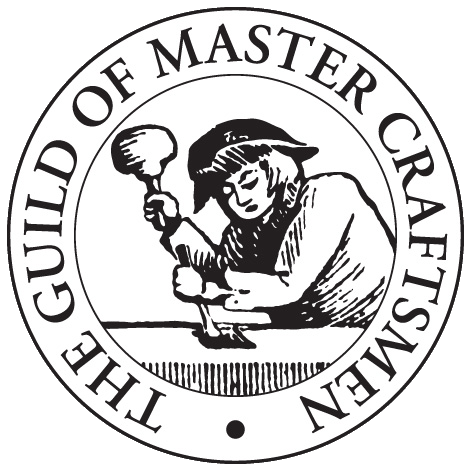- Home
- About Us
- Member Profiles
- Help and Advice
arrow_drop_down
- Conciliation
arrow_drop_down
- Guild magazine
Using the Find a Craftsman search
If you are having trouble finding a specific company on our website, or if your search is returning no results, have a look at some of the common problems below to see if they can help you to use our search form better and find exactly what you are looking for.
The way that our search form works is using filters to narrow down our database of members to only display companies that fit the filters you are searching for. The more search boxes you enter details into, the more you are filtering down your search, until eventually you may find that nothing is displayed at all.
As an example, if I am a customer looking for a Builder in London, I can simply search for and select the trade category of Builder in the drop-down search box, and then enter my location as London in the Location box. The search results page will then display every company in our database that is located up to 30 miles (adjusted using the distance slider on the right side of the results page) of London that has the ‘Builders’ category selected.
The keywords search box allows you to type whatever you’d like into it to try and find a company. This can be anything from a type of work such as carpet fitting, to a specific company’s name. The website will look through our database to try and find your keyword within a company’s name or categories. Any companies that are found containing the search word(s) in these fields will be displayed to you on the results page. Bear in mind that a lot of our members do not have many categories added to their listing, so it’s always best to use the categories and location boxes to search for types of trades.
There are a number of reasons why your search has returned no results. The most common reason is that there are simply no members of The Guild that match with your search filters. For example, you want to find a kitchen fitter in your area, but there are no members that fit kitchens in your area, so there will be no results displayed to you. This is especially common when searching for specific trades and in very rural parts of the country where companies simply don’t operate. The default result page will also only displays companies within 15 miles of you, so make sure to adjust the slider on the right hand side to increase the radius – up to 30 miles from the location you’ve entered.
Another common problem we’ve found is that people are leaving content in search fields without realising. As explained before, if you were to add a location into the location box, or select a category, while also leaving keywords in the search box, the system will filter companies using all of these filled search boxes, which in turn may leave you with no results because the search has become too specific to find any companies. This may happen when you’ve completed a previous search and want to change what you’re searching for, but don’t remove certain fields such as a selected category.
In short, if you’re having trouble with the results of your search, make sure all of the boxes are empty and try again from the beginning.
If you’re an existing member of The Guild and are unable to find your company using our categories, it’s very possible that it’s because you’re not listed under those categories. Logging into your members’ area is the best way to check this, and it also allows you to update and add additional categories to your listing to make your listing easier to find.
If you’re typing your company name into the search box and still cannot find yourself, again it’s entirely possible that the details we have are not up-to-date, or they are simply incorrect. Common problems we’ve experienced are our records including spaces in the company name when their isn’t any, thus resulting in members searching without the spaces (as that is actually the correct name) and finding nothing, or vice versa, as well as having spelling mistakes in the company name or having a member looking for their new company name when our records haven’t been updated with this new name.
With all of the problems listed above the best answer is always to login to the members area and check your details. All details in your listing are what we currently have in our database, so if anything is wrong then please use the edit listing section to update them so we can get them corrected and also make sure our details are up to date. You can login to the members area here. If you have not yet logged into our new website or have forgotten your password to login, please visit this page to request a new password.
If you are still struggling with using our search form, or if you have any other questions regarding the website, please contact us here using our contact form, or call us on 01273 478449.